Details on how it all works:
Basically, OneNote is a way to gather all of your info into one easily managed and compiled source.
You start out by creating a notebook, which will have separate sections and pages per section that will organize the specifics of whatever you're working on. I have 3 notebooks going: 1 for football stuff, 1 for lesson plans, 1 for recipes. It looks something like the toolbar picture attached.
You'll see a whole bunch of different sections for the football notebook, titled Weights, Offense, Defense, Specials, Culture. Within each section there's different pages based on the different aspects of each. For example, the defensive section is divided into the fronts, coverages, blitzes that are a part of my scheme. See the attached Pages picture.
From there, you can use the OneNote Snipping tool to insert screen caps of whatever you want, the example I used here was a response to a C.2 corner thread from CoachHuey.com that I inserted into the C.2 sub-page of the coverages pages under the defense section of the football notebook.
So, using OneNote in that way, you can organize and steal and acquire lots of info into one easily organized and managed source. This is the first use that I've got for it. More to come, probably.

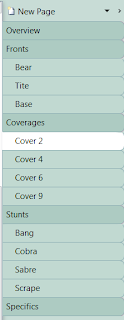

No comments:
Post a Comment